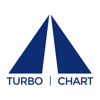Frequently Asked Questions
What is Turbo-Chart?
Turbo-Chart is designed to generate Time Location charts (also known as Linear Schedules or Time Distance/ Time Chainage Charts) that are used to visualise linear project schedules, directly from your preferred scheduling tools.
What are Time Location Charts?
Time Location charts are a way of visualising project schedules representing the linear alignment of a project on one axis, and time on the other axis. Schedule activities are then plotted onto the chart according to the locations over which they occur and the dates that the project schedule determines. Different types of shapes, colours and patterns are used to represent the different type of work occurring.
We’ve prepared a short series of videos, under 30mins in total, to help learn more about Time Location charts here: Time Location Charts Mini-Course
What Scheduling Tools does Turbo-Chart work with?
Turbo-Chart can work with with the following Scheduling Tools:
- Primavera P6 Release 6+ SQL/SQLExpress/Oracle/Oracle XE by connecting to databases available from local P6 clients using privileged adminsitrator passwords
- Primavera P6 Release 15+ SQLite Databases
- Primavera P6 Release 6+ EPPM databases using Webservices
- Primavera P6 XER files (note XER files cannot be synchronised)
- Microsoft Project 2010 / 2013 /2016 using *.MPP files
- Safran Risk / Safran Project V7 onwards
- Asta Powerproject v14+ *.PP files
As well as the above products, Turbo-Chart will work with any data produced in tabular / spreadsheet format.
Does Turbo-Chart create Project Schedules?
While TurboChart can be used to create Project Tasks on a Time Location chart, Turbo-Chart does not contain a scheduling engine to generate traditional Critical Path Method analysis.
We have intentionally chosen this for two reasons:
- Our approach is that our users continue using Scheduling tools they prefer and are familiar with and are not required to spend significant time and effort in learning yet another Scheduling software tool
- By not introducing scheduling capabilities, Turbo-Chart is quick to learn, easy to use and can operate fast!
How much does Turbo-Chart cost?
Can I get help using Turbo-Chart?
We hope that Turbo Chart is easy to use, and we don’t expect it will require significant effort or training to use. If you still need help:
- Tutorial videos and documentation will be available on our website and also on our YouTube Channel
- Sample data is available within Turbo Chart from the HELP>DOWNLOAD SAMPLES menu
- Support is available to subscribed customers through their purchasing partner or via email: support@linearprojectsoftware.com
The latest User Guide is available from here
If you still require customised training, please Contact Us for assistance
Who is Developing Turbo-Chart?
Linear Project Software has been established specifically for the development of Turbo-Chart. More details are on our About Us page
I have an idea for Turbo-Chart, What should I do?
Within Turbo-Chart, our partner Sharpcloud provides a feedback form that can be accessed from the HELP>BUGS or SUGGESTIONS menu.
You can also, always email us: support@linearprojectsoftware.com
How can I get a trial code?
You can download a free trial from our download page. Once Downloaded, run Turbo-Chart, enter your email address and click on “Start 14 Day Trial”.
You will then be emailed a trial activation code. If you do not receive this code within a few minutes, check your Spam/Junk folder or contact us at support@linearprojectsoftware.com
How do I Purchase Turbo-Chart?
You may directly purchase single licenses via Paddle from our Purchase page or contact us to arrange for quotations, offline purchases, multiple quantities or to discuss enterprise licensing options
What do I receive as part of my subscription?
When you purchase a Turbo-Chart subscription, you receive an activation code that allows you to use Turbo-Chart for the period of your subscription.
While subscribed you will also receive updates to the software, and access to support through your purchasing partner or with Linear Project Software via support@linearprojectsoftware.com
Our support is based in Sydney, Australia and the United Kingdom and our standard support are hours are business hours for Australian Eastern Standard Time. We aim to reply to all support enquiries within 24hr
What Support is offered?
In addition to hour Help pages, all subscribed customers may contact us via email at support@linearprojectsoftare.com or by using our Contact Us page for assistance using Turbo-Chart
Our support is based in Sydney, Australia and the United Kingdom and our standard support are hours are business hours for Australian Eastern Standard Time. We aim to reply to all support enquiries within 24hr
When contacting us please provide as much information about the issue you are facing, and if possible attach the Log file and the Turbo-Chart file also.
What happens to my Chart data if I do not subscribe or renew my subscription? Will my data be lost?
If you do not subscribe or do not renew your subscription, you will not be able to launch Turbo-Chart or receive updates or receive support
Regardless, your data is yours and stored locally on your machine. Turbo-Chart does not store any data relating to your charts remotely.
It is stored in an open standard (JSON) and can easily be decoded and used by other systems.
No Turbo-Chart data (other than support related issues) are accessed or retained by Linear Project Software.
Can I install Turbo-Chart onto multiple PC’s under my registered account?
A named user subscriptions may only be installed on a single PC/Machine. If you are interested in other licensing options, please contact us
If you need to Transfer your subscription off a machine. from with Turbo-Chart select HELP>LICENSE and click on "REVOKE".
NOTE once revoked the license may not be re-used on the previous machine.
Our licensing server maintains a list of activations and ongoing violation of this may result in termination, with no refund, of subscription. See our Terms for further details.
Can I transfer my subscription to another user if it is no longer needed?
Turbo-Chart named user subscriptions are for single user use. We do allow transfers of subscriptions when users leave an organisation, however subscriptions cannot be swapped, exchanged or returned to previous Turbo-Chart users. A new subscription will be required.
A user may revoke their license for use by another user from within Turbo-Chart, select HELP>LICENSE then click on "REVOKE"
NOTE once revoked the license cannot be used by the same user on the same machine.
We can offer other licensing options for organisations requiring multiple users. Contact us or by email: support@linearprojectsoftware.com for more information
Is it possible to Co-Term multiple Subscriptions to a common renewal date?
If you’ve purchased multiple Turbo-Chart annual subscriptions with different renewal dates, we can consolidate these to have a single common renewal date to reduce the administrative effort. This will require the minimum renewal of any subscription to be one year. Any subscription to be renewed greater than one year will be apportioned on per month basis.
Contact us or by email: support@linearprojectsoftware.com for more information
Do you offer Concurrent Licensing?
Our single named user subscriptions cannot be shared or be used for concurrent usage.
We can offer enterprise licensing options that can enable users registering from specific domains to access Turbo-Chart, please leave us a note on our Contact us page or by email: support@linearprojectsoftware.com for more information
I'm interested in becoming a Turbo-Chart partner, what do I do?
We are interested in partners that are able to do the following:
- Promote and market Turbo-Chart to potential enterprise customers
- Become expert users of Turbo-Chart, and to be able to train users for their enterprise customers
- Support enterprise customers in using Turbo-Chart
- Commit to sales
Contact us or by email: support@linearprojectsoftware.com
Are there any minimum PC specs to use Turbo-Chart?
You must have or be able to install .Net4.5
See Microsoft’s Website for more information: https://msdn.microsoft.com/en-us/library/8z6watww(v=vs.110).aspx
Will Turbo-Chart work without Internet Access?
Yes it will. BUT, without it you won’t get updates. Our licensing checks also require Internet access.
Do I need Admin rights on my PC to install Turbo-Chart?
You should not need full admin rights. We are using a technology called ClickOnce which should allow you to install without full permissions.
More details here: https://msdn.microsoft.com/en-us/library/142dbbz4(v=vs.90).aspx
There may be rare instances where there may be installation issues. As each PC configuration/ IT Dept. settings vary, your own support is best placed to assist with installation issues.
My organisation uses Citrix can we still use Turbo-Chart?
Turbo-Chart can be installed on Windows Environments over Citrix.
Single Named user subscriptions are specific to the devices/machine Turbo-Chart is installed on. If your Citrix server changes machine names for users, you will be locked out from accessing Turbo-Chart on any other machines.
We can offer a specific license that allows such use of Turbo-Chart on Citrix servers. Please leave us a note on our Contact us page or by email: support@linearprojectsoftware.com for more information
What if our P6 Database is accessed over Citrix/Virtual Desktops?
P6 database connectivity to Turbo-Chart is available to users who have SQLite, SQL Servers and Oracle XE as local databases, or can access databases using P6 Web Services. This may not be possible over virtual desktops such as Citrix.
However, in this situation, our Paste Wizard makes copying from P6 to Turbo-Chart as quick and easy as directly connecting to a P6 Database.